
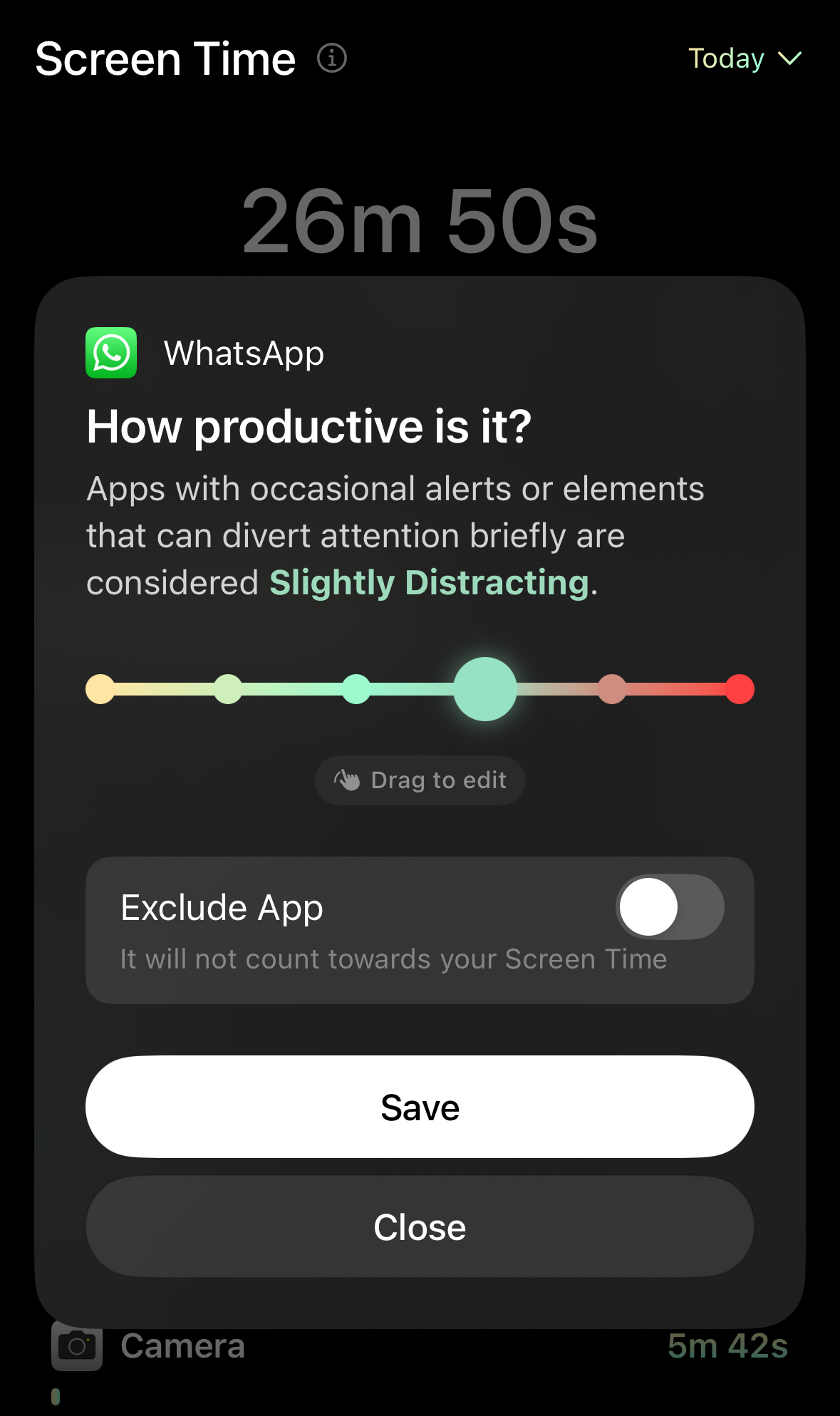
Everyone wants to focus on what's important, but measuring and redirecting your focus is difficult. Once we can measure our focus, we can change it. To help you with this, we've developed the Focus Score®. This feature is currently available on the iOS version of the app exclusively.
Focus Score® uses live data from your phone’s activity to measure your focus automatically, granting you the power to change. Private and secure by design, Focus Score® analyzes your pickups, notifications, and time spent on different apps and websites to give you insight into your focus. You can view your Focus Score® on Opal's "Home" tab to see how your focus has trended positively or negatively over time.
To gain more insight, you may label each app on a scale from "Very Productive" to "Very Distracting," which will change your Focus Score® and provide a better picture of how the apps you use hurt or enhance your Focus.
If you would like to edit your App Ratings, follow these steps:
If you toggle on "Exclude App", those apps will not count towards your screen time calculation displayed on your "Screen Time" tab, although it will continue to be reflected in your overall Screen Time that is shared with Friends, on the Leaderboard, and in your Focus Report. For apps like navigation, music, meditation, audiobook, or any other apps you consider as passive consumption, this can be very helpful.
Unfortunately, no. If you set apps as "Neutral," they won’t count in your screen time calculation displayed on your "Screen Time" tab. However, it's critical to note that if you set apps as Neutral, they will continue to count in the screen time displayed in your "Profile" and your Focus Report. Currently, we do not plan to change this, although we may consider it in future updates. There's more information on how Opal reports your screen time here.
Unfortunately, there is an Apple related bug that is infrequently affecting our “Home” and “Screen Time" tabs on iOS. To fix this, please follow these steps exactly:
If you took every step (in the order outlined) and your “Screen Time" tab is still not displaying your screen time properly, the final step is deleting the Opal app by long-pressing on it from your device's Home screen and downloading it again. Prior to deletion, ensure you have an account by heading to your Opal "Profile" tab - Settings (accessible from the gear icon in the upper right corner). If you do not see a phone number or email listed there, please ensure you sign up for an account prior to deletion so that when you return to the app, your data is preserved.
Currently, our Mac App and the Android version of the app do not yet offer the ability to edit your Focus Score®. However, we're working on feature parity for both versions, and should have more information soon. Stay tuned!