
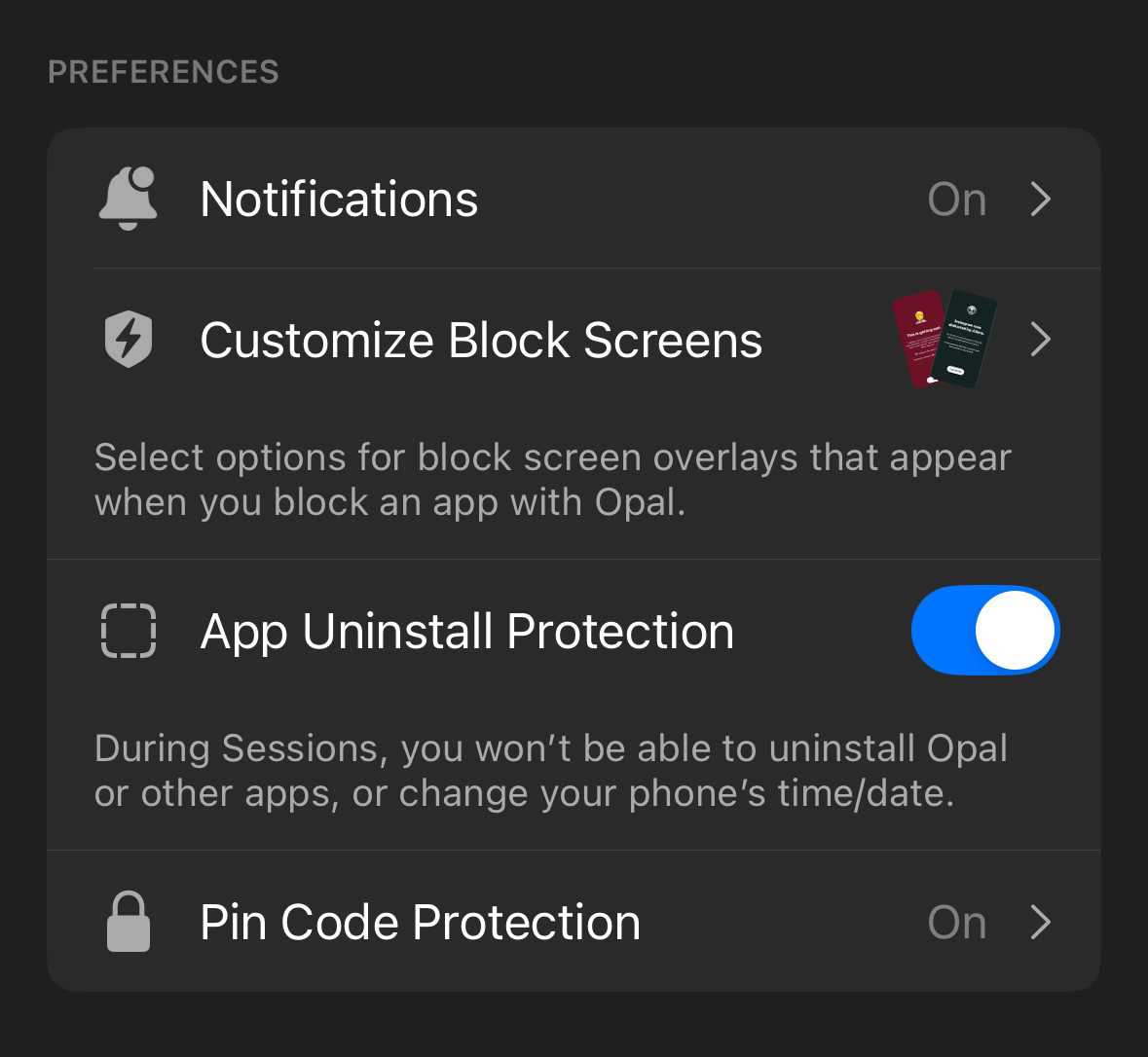
To assist with your screen time goals, Opal has an "App Uninstall Protection" feature. This feature prevents you from uninstalling Opal or other apps, or changing your phone's time/date, while in a Session. When enabled, you will be unable to uninstall ANY app from your phone unless you cancel your existing Opal Session first. If you attempt to delete apps while in an active Session, you will only be able to hide them from your device's Home screen and they will be moved to your app library.
To enable "App Uninstall Protection," take the following steps:
If you have cancelled all existing Sessions and toggled off "App Uninstall Protection" and you still are unable to delete apps, please try the following:
That should sort out the issue.
Please note that App Uninstall Protection will be on by default when you are in a "No way, I'm hardcore" Session type. Additionally, you will be unable to disable "App Uninstall Protection" when you are in a "No way, I'm hardcore" Session.